DMA Audit & Strategy
Evaluating your compliance and its impact on your advertising performance.
- DMA Compliance Audit: Verifying the transmission of ad_user_data and ad_personalization signals
- Business Impact Analysis: Assessing the risk of data loss without Consent Mode
- Technical Roadmap: Defining the best implementation strategy (Basic vs Advanced)
- Regulatory Scoping: Alignment with your CMP (Didomi, OneTrust...) and legal requirements



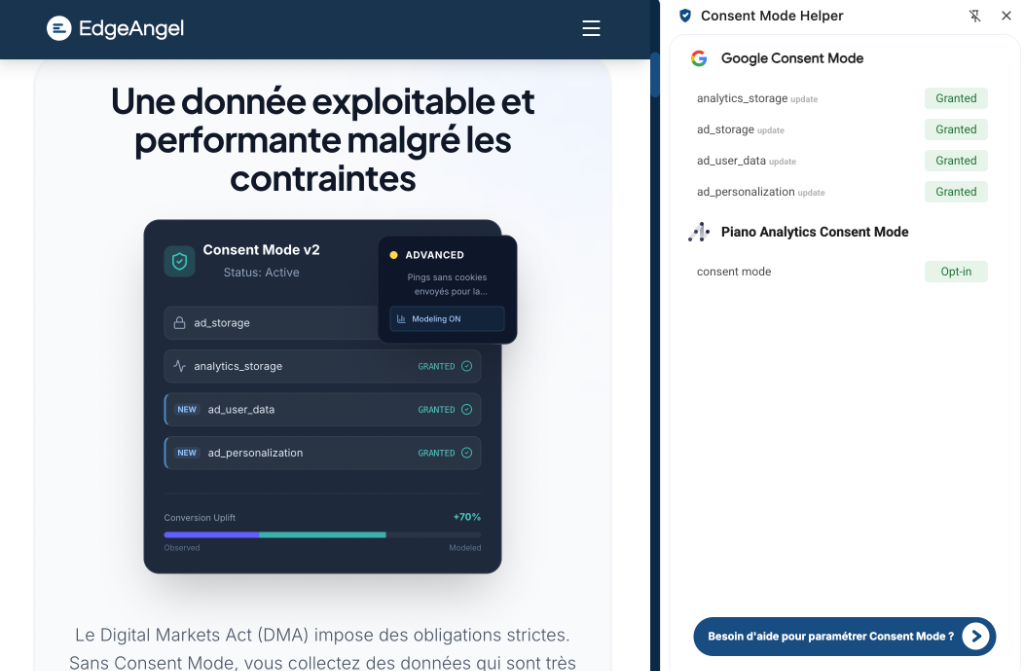
 Consent Mode Helper
Consent Mode Helper